Information about Jupyter Notebook
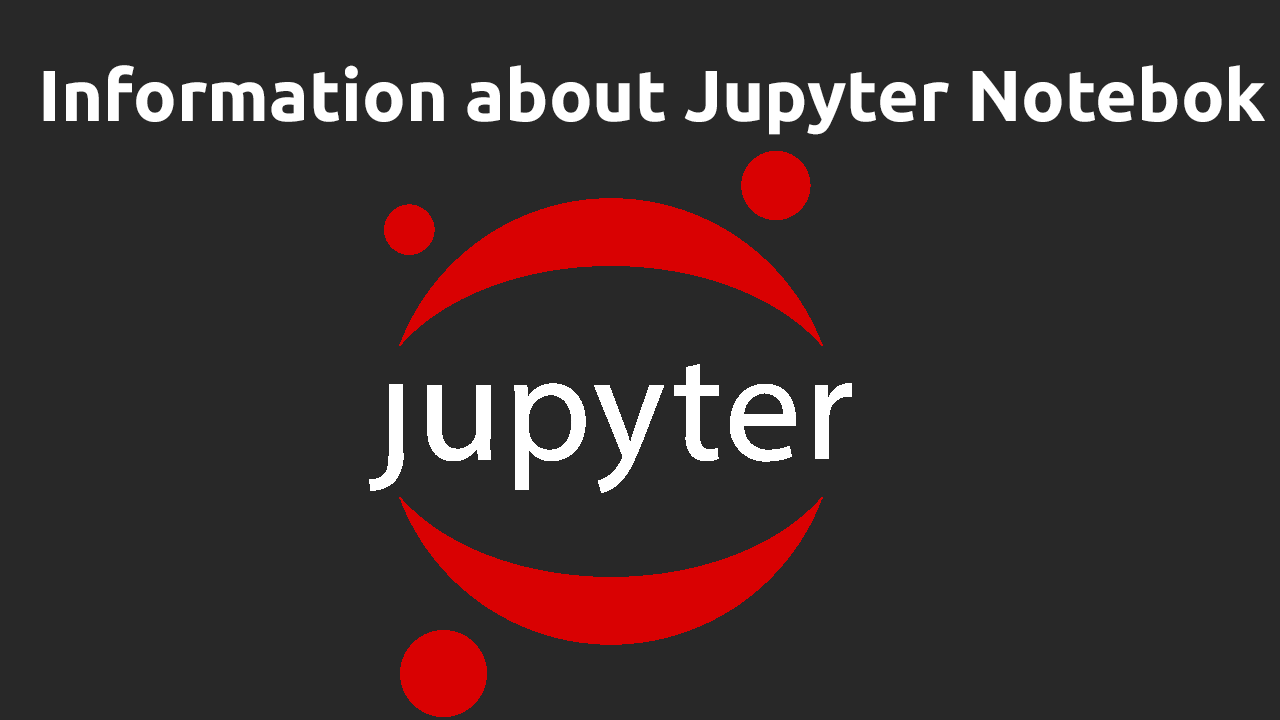
Jupyter Notebook is an open source interactive web application that allows you to write and run computer code in more than 40 programming languages, including Python, R, Julia and Scala.
Content
- Advantages
- Switching between languages
- Where it is used
- Installation and connection method
- Conclusion
Information about Jupyter Notebook
In short, Jupyter is a development environment where you can immediately see the results of what you write. For example, you can select a separate block that needs to be checked and run without having to run the entire program. In this environment, it is very convenient to change the order of code execution and find out what will happen. It is also very convenient in Jupyter that the output of the result occurs immediately after the code snippet. For example, you can see a graph right in the middle of the code, etc.
Switching between languages
Jupyter Notebook supports many programming languages (as mentioned earlier, more than 40). Although most often during the conversation about this development environment, Python is meant, but this does not mean that people use it only. Jupyter you can use much more than just a Python development environment.
For example, the following languages are available for work:
- Ruby
- Perl
- R
- bash scripts
To switch between programming languages, certain commands are used, which are commonly called magic.
You can switch between languages using the following characters.
- %%bash
- %%ruby
- %%R
That is, to switch to another language, you need to enter a double sign %% and then enter the language you want to use.
Advantages
Below is a list of some of the advantages that using this development environment will give you.
- The code is written like notes in a notebook
- It is convenient to enter explanations to the code
- You can easily check the code block
- Convenient code output
- There is a possibility of cloud work in the code
You can find an explanation for each of these points (with the exception of the last one) a little higher.
Let's analyze the last point in more detail.
Cloud work
One of the rather important aspects is the possibility of cloud work. This means that you can create code in the cloud, and also do it not alone but with the whole team. This way you can significantly speed up the development of your application/library, etc.
If you are going to work with a team remotely on a project, then you will need a powerful server that can handle a large flow of information and will be available 24/7 for work. This server is dedicated, but you can also use a VPS. We provide excellent VPS servers at competitive prices for development.
You install Jupyter Notebook on your server, create the necessary project (or post the code you need to work on) and add users. A positive aspect is access to work on a specific project for a specific user. That is, if you are going to work with different people on different projects, then you can safely isolate some projects from others, as well as user access.
Where is it used?
This development environment can be used in various fields, but most often, due to its functionality, it is used in machine learning, neural networks, data visualization and statistics.
Another popular direction is step—by-step development, when it is important to quickly check different pieces of code and make corrections to them.
It is also used in user training because it allows them to immediately understand what a particular section of their code is doing.
Installation and connection method
On our YouTube channel you can find a lot of interesting videos that make it easier for you to work with the server and install all sorts of utilities on it. For example, we have a tutorial video thanks to which you will understand how to install Jupyter Notebook on your server.
Conclusion
In today's article, we examined what Jupyter Notebook is and sorted out quite a lot of questions regarding where and how it is used. Also at the end you learned how to install it on your server to use in the cloud.
You can always rent servers at favorable prices from us

