Description Windows server 2022
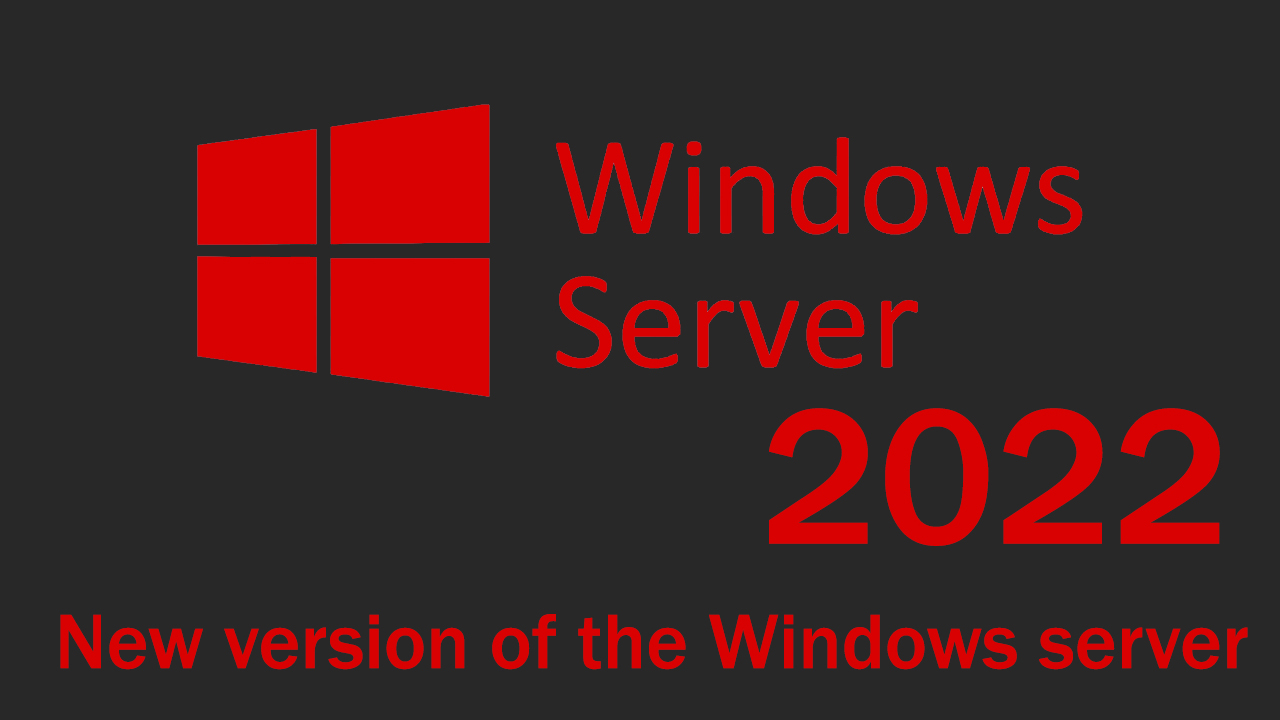
Each OS system eventually becomes unusable due to the termination of updates. That is why at the moment the use of older OS versions is not recommended (Yes, even if you are used to working in them). For example, there are companies that still use Windows Server 2008 R2 due to the weak characteristics of employees' PCs and other things. This can be called a mistake because support for this OS was discontinued back in 2020, which means that it is susceptible to new viruses and hacker attacks. To avoid various problems, you should update to the latest versions, and this is the version we will talk about now.
Information about Windows 2022
The release of this OS was announced on 18.08.2021, but then little was known about the system. Now I will list the basic information about the innovations that are in this OS.
Increased security - Additional parameters have been introduced for greater server security. For example, Secured-Core was introduced, which provides protection at the firmware level. This makes it much more difficult for attackers to attack and harm servers.
System characteristics - supports up to 48 TB of RAM, 2048 logical cores on 64 physical sockets. This allows large-scale applications to work. For example, SQL Server as well as compatibility with a large number of Windows containers and even the introduction of Kubernetes, which increases system performance.
Improved interaction with Clouds - Azure Arc and Azure automanage are utilities that make it easier to work with clouds and virtual machines.
- The first program, you can easily manage the cloud due to its seamless connection to Azure file servers.
- The second program offers simpler work with virtual machines. For example, you can install updates without restarting the server, and the ability to work with Linux-based machines has also been added.
These were the main innovations of this OS, with regard to other changes, these are improvements in the field of security, increased productivity, etc.
System requirements
For the stable operation of this system, the following parameters will be required.
Minimum:
1. The processor is 64 bit with 1.4 GHz, it must also support NX, DEP, CMPXCHG16b, LAHF/SAHF, and PrefetchW, as well as whether it supports second-level address translation.
To check, you will need to download coreinfo and install it into your system.
Coreinfo.exe -v
After installation, run the console on behalf of the administrator and enter the command:After entering, a table will be opened in front of you.
If your processor is from Intel, you will have an asterisk next to EPT
If your processor is from AMD, you will have an asterisk next to the NPT
If there is a dash instead of an asterisk, this means that the processor does not support second-level address translation.2. RAM - The minimum amount specified is 512 MB, but an error may occur during installation. To avoid any errors, you need at least 800 MB of RAM. So it is best to have at least 800 MB so that no problems arise both during installation and during the operation of the system.
3. Hard disk - There should be a minimum of 32 GB of free memory on the disk for installation. This space is enough to install the version without a desktop and without additional functions. To install the desktop version, you will need more memory, approximately 40 GB.
If suddenly you don't have enough hard disk space, but the RAM is equal to or greater than 16 GB, then you will need more than 32 GB in any case. This is caused by the features of the system.
4. Internet connection - Your adapter must pass at least 1 Gigabit per second for the system to work.
5. Video adapter - If necessary (Choosing a system with a desktop) must support at least 1024 x 768 resolution. Otherwise, the system may not work.
These are the minimum system requirements for Windows server 2022. As you can see, even among them there are nuances. As for the recommended requirements, these are components that are better than those mentioned above, but do not exceed the system characteristics in principle.
OS support
It is expected to support the system in 10 years, which will be divided into two stages. The first 5 years support the regular version. The second five years of support for the extended version.
- Support for the first version will end in the fall of 2026
- Support for the extended version will end in the fall of 2031
Downloading Windows Server 2022
You can download this OS here
You can try this version through Azure, which will have a pre-installed system with everything you need.
You can also download the version as an ISO file, but during installation you will need to select the version.
There are two versions: Datacenter and Standard
- Datacenter - Presents a more complete version that includes more features.
- Standard - Offers fewer functions, which is why it weighs less.
After selecting one of the versions, you will be asked to choose the installation method, there are also only two of them.
- Server Core is considered the recommended installation method, requires less installation space and does not include a graphical environment.
- Server with Desktop Experience - Includes a graphical environment and requires more space to install.
Whichever version you choose to install, in any case, the first 180 days are considered a trial version and therefore free. After the end of this period, you must purchase a license.
Cost
You can view the current prices for these operating systems here
Prices as of 20.04.22
- Datacenter - 6155$
- Standard - 1069$
Conclusion
In the end, I would like to mention once again that the system should be updated so that it is less susceptible to various failures and attacks. It doesn't matter which version you are using now, because in any case, over time, it will cease to be supported by the developer. To keep track of which versions are currently available, you should use the official website of the OS developers.
And in order not to worry about switching from one OS to another and transferring data, you can use our services. With us, you don't have to worry about these little things because we will always help you with the transfer and constantly update the systems for greater security.

