Information about Windows server
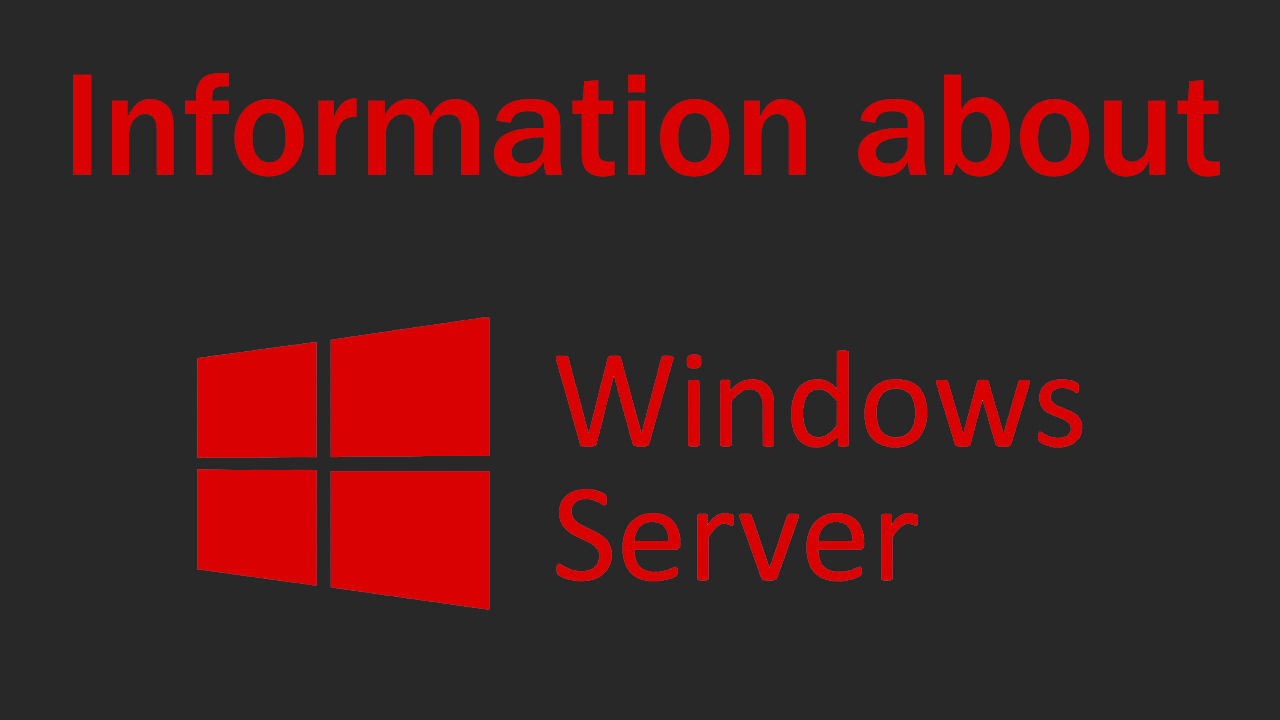
What is Windows server for what is it needed and what is eaten with? Now we will consider this issue with you.
Windows Server - Designed specifically for doing business. Don't forget.
What is Windows Server?
Windows Server is a virtual server with pre-installed windows OS that allows you to solve various user tasks. There are various versions that you can install, but here we will consider only the 2012 version.
This OS installed on the server will allow your employees to work remotely, as well as independently connect to their system to solve various problems or help with tasks.
Why do I need this OS?
Windows Server allows you to organize remote workstations for your employees and track their actions.
Creating a hosting for your website or game server.
Installation of various software, for example, installation of C1 or other CRM systems.
Provides the ability to remotely manage employee systems, very useful for installing updates or applications on all devices at the same time.
There are also various other buns that the administrator receives when using windows server OS.
Let's now briefly list the pros and cons of this OS
Positive
- Remote assistance is an opportunity for the administrator to remotely connect to your PC and solve problems at the software level.
- The ability to connect a large number of printers and other equipment and access them from different accounts.
Storing information on the server is the ability to store important information on the server and restrict access to it to a certain circle of people.- Increased security level - since this system is designed for businesses, it provides updates that increase the security level of the system so that attackers do not gain access to data.
- Collaboration - allows you and other employees to work remotely with the same files, thereby increasing the speed of work.
These are not all the advantages, but the main ones were listed, which we considered important to indicate.
Minuses
- The lack of a mobile version of the OS.
- Some features have become unavailable, such as Cortana
In our opinion, these are the main disadvantages that take place in this OS.
Varieties
There are many different versions, for example, 2012-2016-2019 in each of them there are new developments and the latest security updates.
Each Windows Server is divided into 4 different licenses that have additional useful functions, we will describe each license below.
Foundation
It can support only up to 15 users at a time, has 1 processor, supported RAM no more than 32 GB, can be purchased only with the server and run only in physical. environment. No license is required for client access.
Essential
Supports up to 25 users at a time, can be used on a dual-processor server, supported RAM up to 64 GB, can be run in a virtual environment. No license is required for client access.
There are pre-settings for the system to work.
Cannot be started in physical at the same time as virtual.
Standart
It does not limit the number of users, but unlike the ones described above, you will have to purchase client licenses. Supports up to 4 TB of RAM, and also each purchased license applies to two processors. There is Hyper-V that allows you to run two virtual operating systems simultaneously on the same physical hardware.
DataCenter
The most expensive version and how the price corresponds to the best itself. It is identical to the standard, but there is one significant difference and it is that you can run an unlimited number of virtual instances. This, in turn, can save the company money.
Why do many small companies abandon this OS?
Many companies that have only recently started their operation decide to refrain from using this OS because in their opinion it is expensive and they do not need it at the moment. On the one hand, they may be right, because if you have only 5-10 employees, then you can work from a laptop, and if your employees are still the most loyal people on earth, then you don't have to worry about a data leak. However, let's take off the rose-colored glasses and look at the world through the prism of reality, and the reality is this: everyone is looking for their own benefit and can sell information to a competitor, the laptop may break down and all data will be lost forever, you will not be able to help an employee with a question due to the lack of remote access and other sad points. To avoid all this (And most importantly, to avoid data leakage, for example, accounting), you need to purchase a Windows server, it will allow you to restrict access to some files, save data in the cloud and not worry about leakage, and also have access to employee systems.
When should I buy which license?
So that you are not afraid of a too expensive license for your company of, say, 20 people, you can afford to purchase a regular Essential system. It will allow you to create the necessary infrastructure, store data, and perform other actions with your employees, but it is worth understanding that if you are going to increase the number of employees in the near future, it is better to immediately purchase a more expensive license in which there will be various advantages. Thus, having spent a little more money, you will be able to immediately afford to hire new employees, but if the issue of finances is too acute for you, then get at least the cheapest version that suits you.
Results
In this article, we have analyzed what advantages Windows Server OS has and why it is worth buying.
I emphasize the following once again: in order for your business to be safe, you should initially build it on a good server with a reliable OS, and this system receives constant security updates and improves almost weekly, which is why your data will be in order. Yes, the price may bite, but this does not mean that it is worth thinking about what will pass and you will be able to afford to work without purchasing a server and not be afraid for the data. The main resource of your company is its secrets, and they should be completely safe behind a hundred locks, so that no one (especially employees) can access this resource, it should be limited and stored in the cloud, this OS can certainly help you with this. So feel free to buy Windows Server, which is still supported by the company, and at the moment these are the following versions from 2012 to 2019 and do not forget to update the system.
If you need good protection against Ddos attacks, then you can rent a server from us and very simply configure it for yourself. For example, you can safely choose a Windows server during installation (3 versions at the moment), as well as choose any other OS and not worry about the safety of your data or about the operation of the server.

