Why is NMAP Security Scanner needed on your server
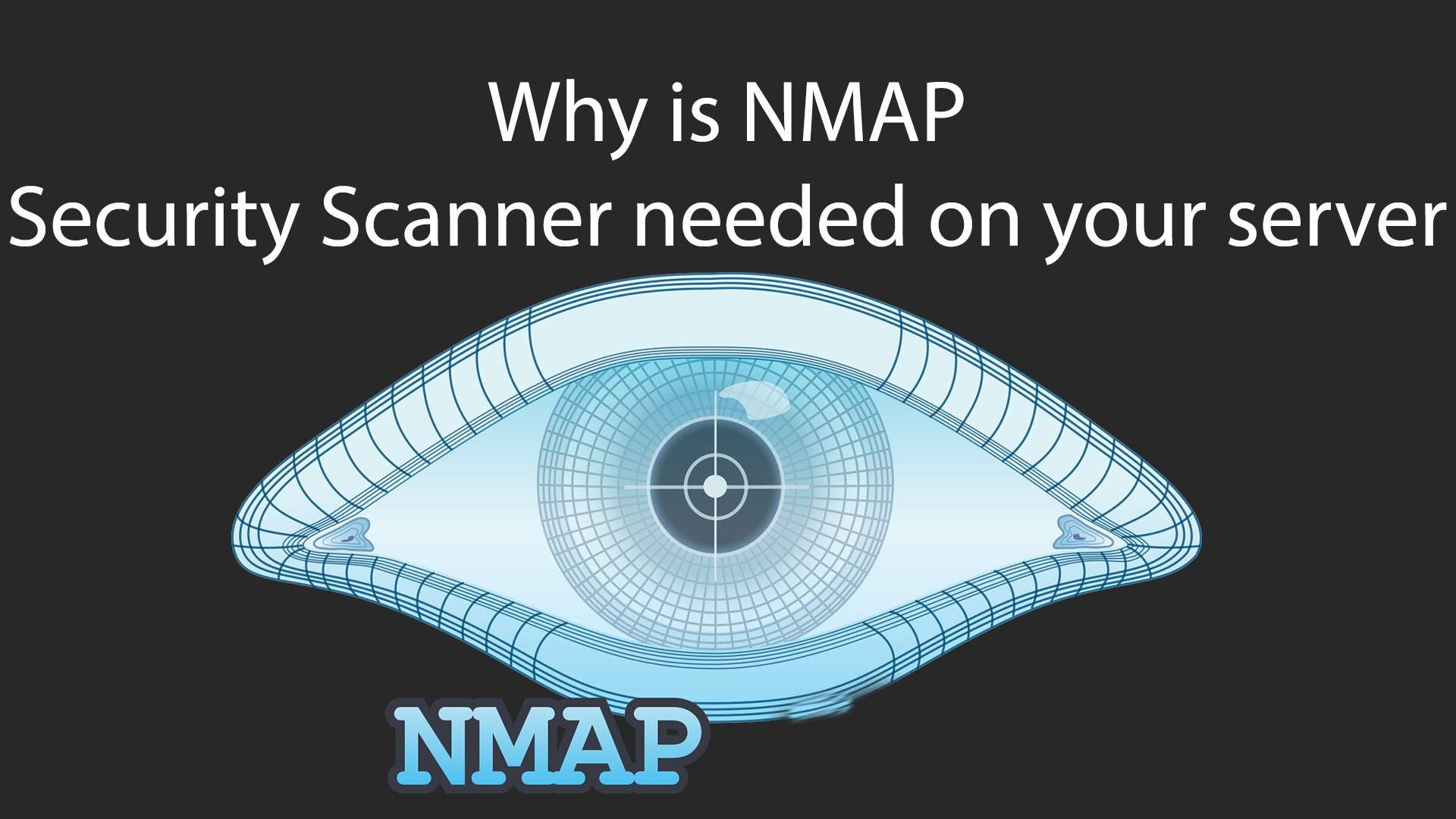
NMAP Security Scanner is a powerful and popular network scanning and vulnerability detection tool that runs on the Linux command line. NMAP Security Scanner can be installed on your server and accessed via a terminal. In this article we will look at why it is needed, how it can be useful in business, what advantages and disadvantages it has, where and by whom it is used, why it is worth using it and the conclusion about it.
Why do I need an NMAP Security Scanner?
NMAP Security Scanner is needed by those who want to have detailed and up-to-date information about the status of their networks and systems. NMAP Security Scanner allows you to:
Determine which hosts are available on the network, which services (application name and version) they provide which operating systems (and versions) they use what types of filters or firewalls they apply and many other characteristics.
Perform various types of scanning, such as TCP, UDP, SYN, ACK, FIN, XMAS, NULL, ICMP and others, to check open or closed ports, as well as to bypass filters or firewalls.
Use a special scripting language Nmap1, which allows you to create your own rules, signatures, notifications and other functions to automate network traffic analysis.
Detect and respond to suspicious or abnormal network events, such as port scans, intrusions, attacks, or policy violations.
How can NMAP Security Scanner be useful in business?
NMAP Security Scanner can be useful in business for several reasons:
- You can improve the security and reliability of your networks and systems by using NMAP Security Scanner to detect and prevent threats, as well as to investigate incidents.
- You can improve the efficiency and performance of your networks and systems by using NMAP Security Scanner to optimize network configuration, eliminate problems and improve the quality of service.
- You can enhance communication and collaboration between your departments and teams by using NMAP Security Scanner to share up-to-date and complete information about your network.
What are the advantages and disadvantages of NMAP Security Scanner?
Advantages of NMAP Security Scanner:
- Power: You can get rich and detailed information about your network, which can be used for various analysis and monitoring purposes.
- Flexibility: You can customize NMAP Security Scanner to your needs by adding custom fields, filters, scripts and plug-ins2 that extend the functionality of the tool.
- Openness: You can use NMAP Security Scanner3 for free, as it is an open source project licensed under the GPL. You can also contribute to the development of NMAP Security Scanner or receive support from the community.
- Integration: You can integrate NMAP Security Scanner with other tools and platforms using its API and extensions. For example, you can integrate NMAP Security Scanner with Event and Security Information Management (SIEM) systems such as Splunk or Elastic for easy data viewing and analysis.
Disadvantages of NMAP Security Scanner:
- Complexity: You must have certain knowledge and skills to install, configure and use NMAP Security Scanner on your server, as well as to solve possible network, performance or compatibility problems.
- Responsibility: You are responsible for maintaining and updating your server and NMAP Security Scanner, as well as for data backup.
- Limitations: You may encounter some limitations in the functionality or performance of NMAP Security Scanner when working with very large or complex networks.
Where and by whom is NMAP Security Scanner used?
NMAP Security Scanner is used in various fields and industries, such as:
- Network Security: NMAP Security Scanner is used to monitor and protect networks from external and internal threats, such as hackers, spies, viruses or employees.
- Network Administration: NMAP Security Scanner is used to manage and optimize network infrastructure such as routing, switching, load balancing or quality of service.
- Network Development: NMAP Security Scanner is used to develop and test network applications and services, such as websites, APIs, microservices or clouds.
Why should I use NMAP Security Scanner?
NMAP Security Scanner should be used exactly when you need:
- To have detailed and up-to-date information about the status of your networks and systems
- Use a powerful and flexible scripting language to analyze network traffic
- Free to use open source project
- Integrate NMAP Security Scanner with other tools and platforms
How to install Nmap?
We also made a video specially for you, which shows the process of installing Nmap on your server and teaches you how to scan server ports.
Conclusion about NMAP Security Scanner
NMAP Security Scanner is a powerful and popular network scanning and vulnerability detection tool that runs on the Linux command line. NMAP Security Scanner can be installed on your server and accessed via a terminal.

