What is a Cockpit and why is it needed?
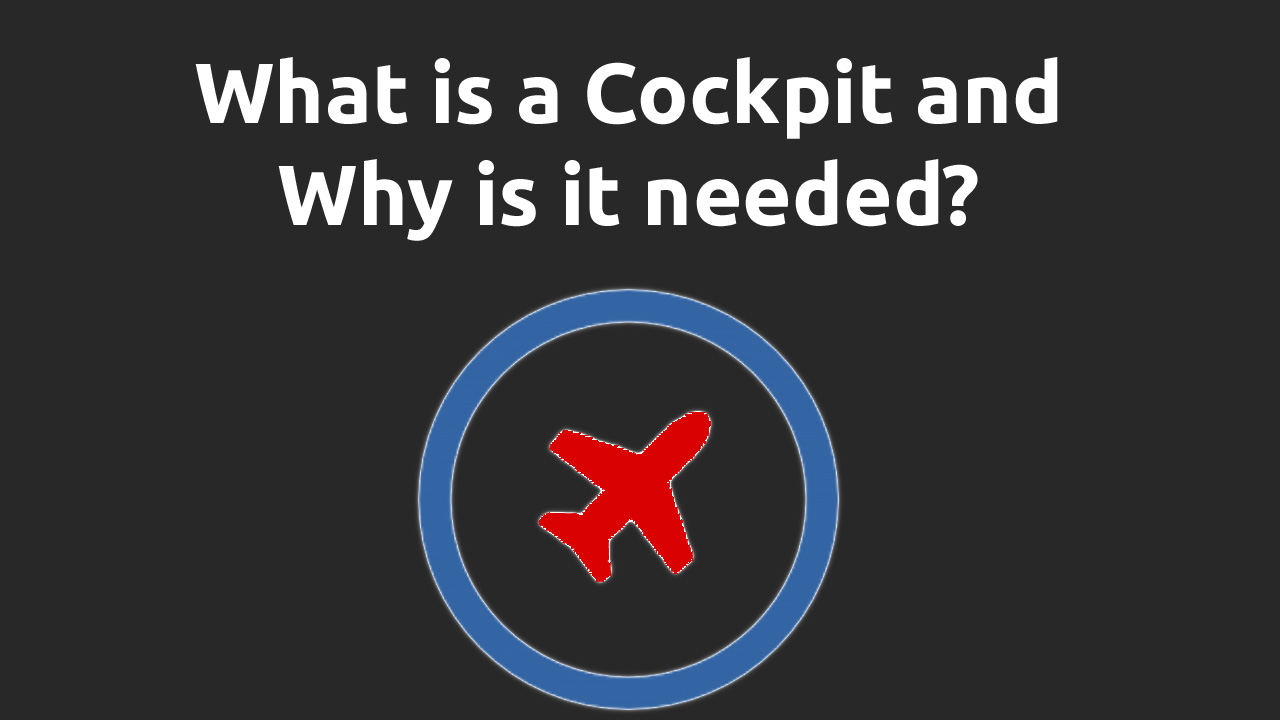
What is a Cockpit?
Cockpit is a very convenient tool for monitoring (remote) your server. With it, you can administer linux virtual servers via a web browser.
In this article we will look at why it is popular, what advantages it has and how to install it.
Why is this tool popular?
Since not all administrators like using the console for monitoring, many are looking for an opportunity to do administration using the web interface. Such a tool is Cockpit, allowing its users to easily monitor the status of the server and perform basic actions. For example, with its help, you can remotely create, edit, delete users, or track the load on the network, as well as configure it. There are many other functions, but we won't talk about all of them because it's better to study them yourself.
It is thanks to its capabilities and a very friendly web interface that many beginners and even experienced system administrators have come to love Cockpit.
Which distributions are supported?
Cockpit supports a lot of Linux distributions, for example:
- Ubuntu
- Debian
- CentOS
- Arch Linux
And it also has support for not particularly popular distributions. Moreover, it is included automatically in some distributions and does not require installation. For example, in CentOS 8 and higher, it is enabled initially and it is easy enough to launch it to get started.
Advantages
There are a number of advantages that Cockpit has
- Server control
Allows you to control multiple virtual servers in one session - Docker Container Management
- Performance analysis
- Data collection
Collecting server diagnostic data - Managing Network Configurations
These are one of several advantages that are very, very important for many administrators.
How do I access the web interface?
After you have installed Cockpit on your server, you will need to go to the following link in the browser
https://ip-address:9090
Or else
https://DomainName.com:9090
Next, log in using your account details, namely login and password. After that, you will see the main page, which will already have information about your server. Naturally, in order to carry out some important actions, your user must have Sudo rights.
Installation method
In most cases, Cockpit is present in the system repositories, but if you do not know how to install it, then we have made a video on this topic. You can find this video on our YouTube channel.
Conclusion
Cockpit is a very popular tool for monitoring and administering Linux-based virtual servers. With it, you can remotely perform various actions and track the statistics of your virtual server.
If you do not know where to rent a cheap and good virtual server, then check out our offers!

