What are Snap, Snap Store and Snapcraft and why are they needed?
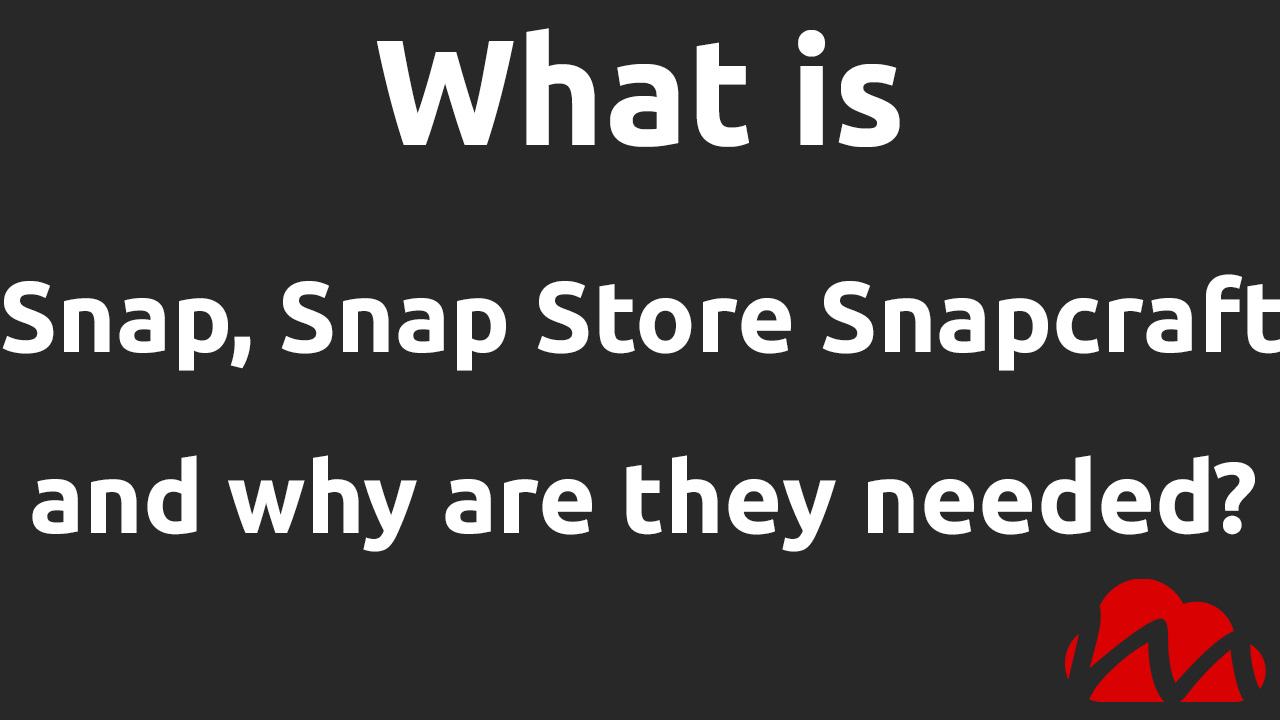
Let's deal with everything that concerns Snap in order.
- Snap is a package of applications and their dependencies that works unchanged on many different Linux distributions.
- Snap Store is an application store with a multi–million audience where you can find Snaps and install them.
- Snapcraft is a powerful and easy–to-use command line tool for creating snap packages.
Now that we have some idea about Snap and what they are, let's move on to a more detailed acquaintance with each of the items.
Snap
With these packages, you can easily install many different applications, dependencies, and other things. Instead of performing a lot of actions and entering a lot of commands, it is enough to install and use snap on your system. It can be installed via the console for use and then just run the automated installation of applications and other things. This makes it much easier to work with the system and allows the user to do other things during installation.
Snap Store
If you have a graphical shell installed on your Linux system, then you can install this application store. There are many different applications in it, this is due to the fact that a very large community uses this store. With its help, the installation for you will look as simple as in Windows, which is why even a user who is not familiar with Linux will be able to work in it.
There is some disadvantage in this store, namely the use of RAM on an ongoing basis, even if applications are not installed from it. This means that the store will always use a certain amount of memory and this problem is eliminated only by deleting the store.
And to find out how to install this store, go to our YouTube channel or check out the following video:
Snapcraft
With this application, developers and ordinary users can create their own Snap packages, which they can either use independently or share with other users. For example, you need to install an application on your system and on hundreds of other PCs. It is enough to create a package once and use it in the future so that the system automatically installs everything.
Conclusion
In this article, we looked at what Snap, Snap Store and SnapCraft are and also where it is applied. Many users use Snap to automate their work and it is really very convenient (although there are some disadvantages). We also checked the operation of Snap and everything was quite acceptable. We advise you to try it!

