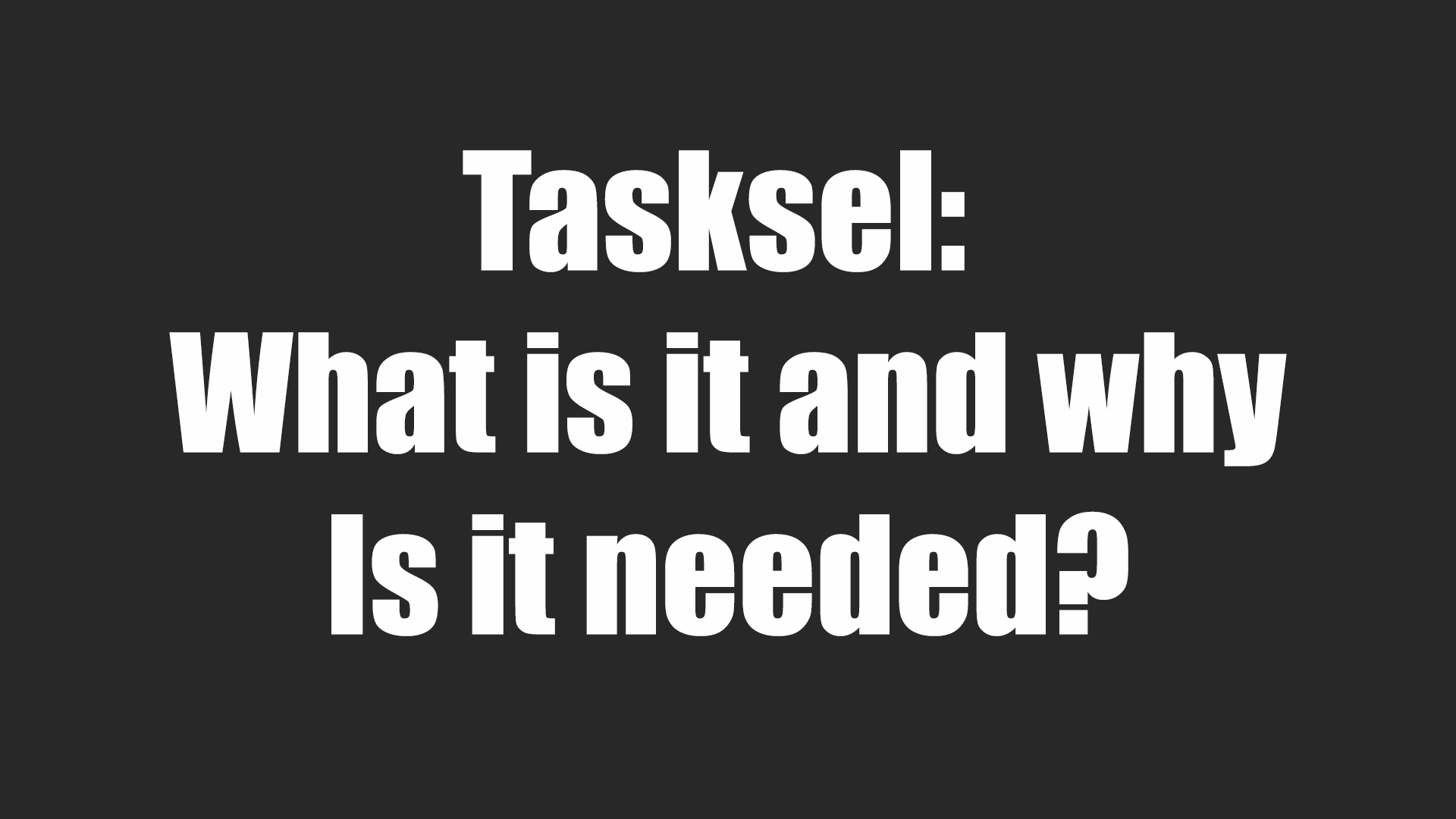Tasksel: what is it and why is it needed?
- February 05, 2024, 12:26:29
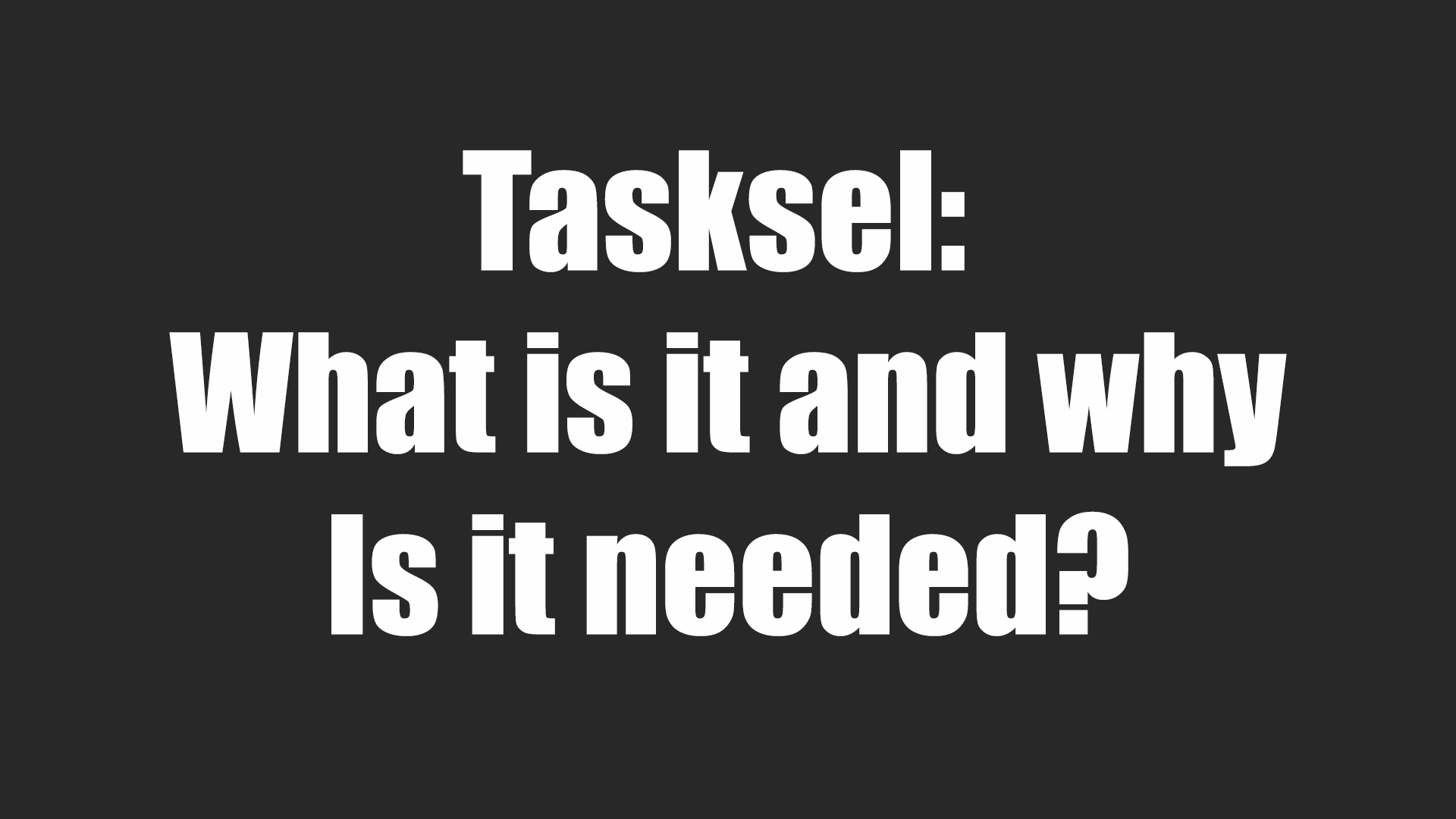
Tasksel is a tool that allows you to install multiple related packages as a consistent “task” on your Debian or Ubuntu system. This feature is similar to the metapackages feature, and in fact, most of the tasks available from tasksel are also available as metapackages from Ubuntu package managers (e.g. Synaptic Package Manager or KPackageKit).
How does tasksel work?
Tasksel provides a simple interface for users who want to configure their system to perform a specific task. This program is used during the installation process, but users can also use tasksel at any time. For example, you can use tasksel to install a desktop, web server, laptop, or other options.
To run tasksel from the command line, type:
sudo tasksel
You will be shown the tasksel menu:
Already installed tasks will have an asterisk next to their name. Select a task by scrolling down and pressing the space bar. This will put an asterisk next to the selected task and mark it for installation. Removing the asterisk marks the task for deletion. After selecting “ok”, the installation and/or deletion of tasks will be performed using apt-get.
You can also directly specify which task to install. For example, to add the Apache-MySQL-PHP stack to an existing system:
sudo tasksel install lamp-server
To see the available (unstalled - u) and installed (i) tasks:
tasksel --list-task
For a complete list of options, see the tasksel manual page:
man tasksel
Why do people use tasksel?
Tasksel is a convenient way to install all the necessary software for a specific need, such as a LAMP server, mail server, SSH server, etc. Instead of installing each package individually, you can select one task and get all the dependencies and settings automatically. This saves time and simplifies the installation process.
Tasksel is also useful for those who want to change their system after installation. For example, if you have installed Debian core system, you can use tasksel to install the desktop with a single command. Or if you want to turn your laptop into a web server, you can use tasksel to remove unnecessary packages and install the necessary ones.
What benefits will this bring to your business?
If you use Debian or Ubuntu for your business, tasksel can help you optimize and improve the performance of your system. You can easily configure your system to perform a specific task, such as a web server, mail server, database, cloud computer, etc. You can also easily add or remove tasks depending on your needs and preferences.
Tasksel can also help you save money and resources, as you don't need additional software or hardware. You can use the same system for different purposes by switching between tasks using tasksel. You can also avoid errors and conflicts that may occur when installing packages manually.
Conclusion
Tasksel is a useful tool that allows you to install multiple related packages as a consistent “task” on your Debian or Ubuntu system. It provides a simple interface for users who want to configure their system to perform a specific task. It also saves time and simplifies the installation process. Tasksel can help you optimize and improve the performance of your system, as well as save money and resources.
What good services do we provide?
We are MivoCloud, a company that offers high-quality and reliable cloud services for your business. We offer the following services:
- Cloud Hosting: We offer fast, secure and affordable cloud hosting for your website or application. You can choose from a variety of plans and options, including SSD drives, free SSL certificates, free backups, and more.
- Cloud servers: We offer powerful and flexible cloud servers for your business. You can customize your server to your liking by choosing from different OS, CPU, RAM, disk space and bandwidth. You can also scale your server at any time, adding or removing resources as needed.
- Cloud Storage: We offer secure and inexpensive cloud storage for your data. You can store, sync and share your files from any device and anywhere. You can also use our cloud storage to backup and restore your data in case of an accident.