Reverse DNS (rDNS)
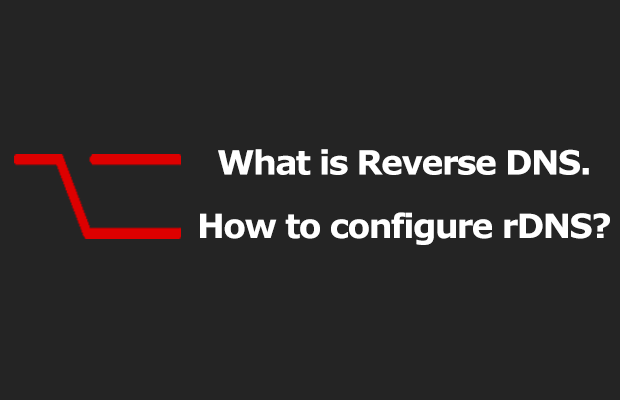
What is rDNS?
rDNS is a reverse DNS check. When the email is received, it checks which nameserver and domain are associated with the sender's IP address.
Most Internet Providers and email hosters will perform rDNS checks on all incoming mail.
This is a vital part of any email marketing you can do.
Why is rDNS needed?
This will help deliver your messages to your target audience's inboxes. It is on par with the presence of SPF and DKIM.
Without this, you are very much at risk of the delivery of your email. You also put your IP at risk of being blacklisted.
rDNS is a way of verifying that your emails are indeed from you.
This is similar to how you can do a DNS lookup to find the DNS information of a website or IP address. Only the opposite is true.
When your email is received, this server will (for sure) run an rDNS check to make sure you are who you are in your email.
It compares the IP address you are sending the email from, as well as the domain and email address you are sending the email from, to make sure they are indeed assigned to each other.
If he finds that the IP address is not associated with the domain of the sending email address, there is a good chance that he will not accept it.
And the intended recipient will never see it, because the server says, "No, it doesn't work, probably a scammer, and you don't get a response."
If your email is allowed, it's probably a coincidence or gives you the opportunity to doubt, for now.
If you continue to send without proper rDNS settings, then your emails will likely start blocking soon.
New management features of Mivocloud rDNS
If you are a Mivocloud customer, you have easy access to your rDNS information and you can change it at any time without using support tickets or anything else.
All you have to do is:
For clients clients.mivocloud.com:
1) Choose your VDS or dedicated server.
2) Click Reverse DNS and specify the domain opposite your IPv4 and/or IPv6
3) Click Update
For clients my.mivocloud.com:
1) In Instances click on the name of instance.
2) Click Interfaces, there is an item Actions -> Edit IPv4 PTR and/or Edit IPv6 PTR
3) Set the desired rDNS and click Update to accept the changes.
Conclusion
Managing rDNS is an important part of email delivery, and these new tools should make it easier to update them (if you're a Mivocloud customer).
If you like the new features added, click the share button to let your friends know about us too!

