How to make a backup copy of a site on WordPress?
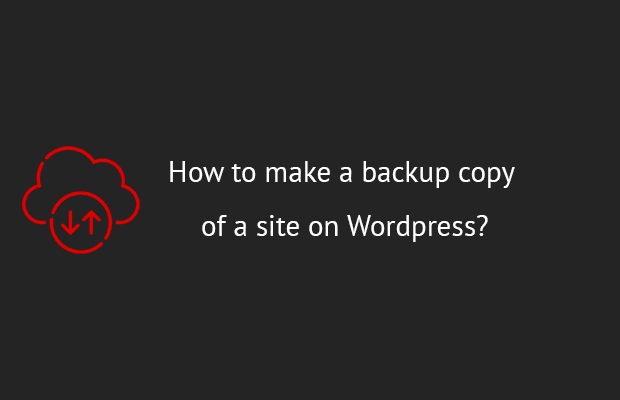
Servers not always are stable: DDos attack, cracking of access to the business page. At once because of failure on hosting it is possible to lose all practices, selections of plugins. Also articles to be removed.
Recovery of files - excess waste of time and money. It is important to create a backup and to store it not on the server. The remote hosting not always helps with "rollback". Therefore, as storage the cloudy disk, for example, OneDrive, Google Drive will approach.
Faulty website or problematic access to it:
- reduces site positions in the search engine;
- reduces income and undermines confidence to the website;
- increases expenses on "repair". Removal of the broken plugins and the infected files takes a lot of time.
Timely backup of the website on WordPress - a guarantee of protection against failures and the hacker attacks. Why the backup copy can't be stored on a hosting? Because in most cases the hacker attack is directed to it.
For the creation of a backup version of the website there are special purpose tools - WordPress plugins. You can also backup from the cPanel site control panel.
TOP of superstructures for website WP
ALL in One WP Migration (allWP) - the most popular utility for copying. Goes together with the subject of WordPress. The plugin easily interacts with hostings. Loading of a backup on another platform is carried out step by step. It allows bypassing the restrictions set by servers.
How to make the backup copy through WordPress- utility allWP:
start a plugin through sidebar;
- click "EXPORT";
- select the EXPORT to file item.
Instead of the last it is possible to select export through online services:
- FTP client, for example, FILEZILLA;
- OneDrive;
- Google Drive.
The plugin of WP Backup to Dropbox. The utility transfers completely all project (media files and the full database) to the cloud storage at once.
Advantages of use:
- unlimited number of backups;
- recovery from a cloud without restrictions;
- does a full backup of the website in the cloud storage;
- there is a support of Russian.
From shortcomings - obligatory existence of the PHP Extensions Sockets module, possible problems with connection to the Dropbox server.
How to make:
- start expansion;
- in settings to select the date and frequency of creation of a backup.
All websites will be automatically transferred. After end it is necessary to check the folder with the website on an online disk.
Plugin for WP UpdraftPlus
The utility does backups automatically. There is a setup allowing to create backup copies manually with loading on:
- Dropbox;
- Amazon S3;
- Rackspace.
There is a function of copying of certain files and at once all website, it is possible to expose a certain schedule of a backup. For recovery from the backup copy it is necessary to install a plugin and just to import the database.
DUPLICATOR tool
The plugin saves the website in one .zip - the file: plugins, database. There is a paid and free version. The last allows to do a backup only manually. From differences:
- the WordPress installation isn't necessary;
- for recovery the backup version is loaded on the server;
- the file of installation is started;
- all files of the website are automatically created.
Duplicator is used for forming of ready tool kit. Especially relevant function if the websites on WP are created often and in large numbers, and the settings are standard. The plugin saves time.
The superstructure of WP Migrate DB
Shortcoming - the low-structured backup type. The plugin creates backups only of databases. The utility can be configured for specific sample or to remove a certain table of copying. There is data filtering.
Advantage - work with a large number of databases. For more professional approach there is a highly specialized version of a superstructure of WordPress.
BackUpWordpress - a simple and functional plug-in
There is both a manual and automatic copying of the website. The utility allows to do backups of certain files or entirely all project. After installation of a plugin 2 backup schedules are automatically formed.
The functionality allows:
- add and change schedules;
- set a certain frequency of creation of a backup;
- set the number of the saved archives.
The tool will notify you by e-mail when backup is finished. Backups can be uploaded on the cloud storage of Dropbox at once.
BackWPup
There are 2 versions: free, expanded. At the first there is basic functionality for copying. The website can be saved in the XML file or any other. The tool allows excluding folders.
The plugin checks, optimizes and recovers the database of the website. The corresponding functions need to be selected in settings. According to the standard, backups are stored on:
- Dropbox;
- Amazon S3;
- Microsoft Azure;
- SugarSync;
- Rackspace.
Advantages:
- possibility of archiving backup version;
- creation of the separate file with the preset plug-ins;
- choice of the version of a backup: XML, zip, tar, tar.gz, tar.bz2.
From shortcomings it should be noted the lack of Russian. For enhanced features, it is necessary to buy a subscription. Rates vary from the required functions.
XCloner plugin - a backup and recovery in two clicks
Creation of the copy of the website happens in the standard wp-content/backups folder. Separately there is a setup of copying both the website and DB.
Advantages:
- there is a function of adjustment of the Regex file and creation of RK before the WordPress update;
- for automatic copying there is a scheduler, backups can be squeezed.
Shortcoming - lack of Russian.
How to make a backup version through the cPanel management system
Enter the panel of administration and select the "Backup Wizard" setup located in the Files menu (files). At this point there are 2 tools:
- backup;
- restore.
The first - creation of RK, and the second - recovery of the project. Therefore, it is necessary to select Backup. If you want to be loaded from a backup, then the Restore point will approach.
Stage 2 - Setup of the backup (RK)
A choice of 2 types: full copying, partial. The last assumes a backup:
- all files;
- home directory of the website (Home Directory);
- DB MySQL (MySQL Databases);
- certain settings of filters and mail (Email Forwarders and Filters).
The type of tool is selected taking into account requirements. But it is recommended to select "Full Backup".
Stage 3 - the Directory of placement of a backup
After type selection of RK it is necessary to specify the place storage and e-mail. The notification about completion of creation of a backup will come to it. For the choice of a directory, it is necessary to decide on storage:
- home directory (Home Directory);
- remote cloud storage.
Process will take some time - depends on the project scope, plugins and the database. After completion of process the notification will come to the e-mail address. The created backup at will is downloaded on the computer.
What way to select?
RK technology needs to be selected individually. WordPress plugins are more convenient for use and fast. It is possible to receive expanded tools only after purchasing of a subscription.
Copying of the website through cPanel free. But requires knowledge of English and takes more time.

