What control panels are there for VPS and dedicated server?
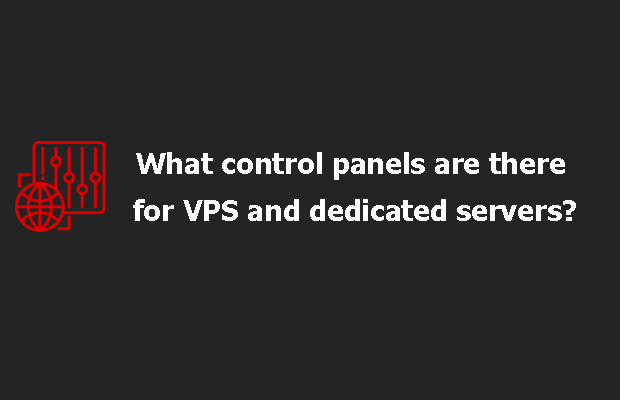
There are numerous panels that are suitable for use on VPS or dedicated servers. They can be divided into paid and free. Among both groups, there are those models that are very popular among users. All of them, in fact, solve the same problem — they help with the automation of server settings, but each of them has its own characteristics. Some are perfect for supporting from one to two sites that require flexible settings, while others help in organizing mass hosting.
It happens that providers simply give paid control panels for VPS or dedicated servers. Moreover, such providers are common, and they give the most popular panels, like DirectAdmin. Much less often, providers offer to choose the control panel themselves.
Because of this, paid control panels are much more common than free ones, which are much less used due to their uselessness. In addition, free panels are much worse than their commercial models, which makes them much worse at their duties. Of course, they can also be used, but only the most experienced users will be able to use them normally. Therefore, it is better to choose the second option between free control panels and paid ones for the average webmaster, as it is much more convenient.
Free panels
First, you should deal with free models of control panels, and only then move on to paid ones.
VestaCP
This is one of the best free control panels. Thanks to the ability to use paid support, as well as the built-in installer, using this panel, you can open more than four hundred applications, including the CMS.
What options does this control panel provide:
- Thanks to the default LNAMP module, the panel has the ability to quickly handle static and dynamic content.
- The panel supports numerous languages, including Russian.
- Thanks to VestaCP, you can completely control the servers, getting all the information about them.
- The panel supports the CLI interface.
- Has the ability to install a mail server.
- Has many databases.
- Through the use of the web file manager, it becomes possible to copy, edit and view any file that is associated with the application.
- Self-service certificate renewal.
Brainy
This panel is designed to manage corporate hosting. It contains numerous functions that are not inferior, and in some cases even surpass their paid counterparts. In addition, almost all processes on the server will be automated.
What options does this control panel provide:
- Has a built-in application manager.
- Automatically backs up files stored on the server.
- Has a built-in file manager.
- The control panel supports IPv6.
- Has the ability to support remote DNS servers.
CentOS Web Panel
Thanks to the use of such a control panel, it will be possible to use a large set of functions that will allow you to easily monitor what is happening on the server, as well as manage all processes.
It should be noted that this panel can only be installed on an empty server.
Main pluses:
- Built-in server monitoring function.
- The default modules that block spam.
- A function that will allow you to organize a mail server.
- An extension that protects the server from simple DDOS attacks.
Also, by default, the panel has a function that automatically installs popular CMS.
Judging by all these pluses, then this panel really does a good job with the tasks assigned to it. However, you will most likely have to deal with it on your own, since this panel has not received much popularity and there are very few guides on the Internet for working with it. CentOS Web Panel is used to maintain numerous sites on a server. Therefore, this panel will not work for maintaining one server.
Ajenti
This control panel is the lightest, both in terms of user use and weight. In addition, after installation, the user is immediately provided with detailed instructions for use.
Main pluses:
- Provides the ability to manage the database on the server.
- The basic installation of CLL certificates.
- A function that allows you to deal with the configuration of clusters.
- Allows you to manage domains and mail.
- Allows you to install additional modules.
The main disadvantage of this panel is the manual configuration of files, which is very difficult for beginners. For novice users, this can be challenging.
ISP Config
This control panel can be installed on any server. At the same time, it has open source code, as well as four levels of access.
Positive sides:
- Allows you to move data from one server to another.
- Has support for the Russian language.
- Has a function thanks to which you can implement mail.
- The antivirus is installed by default.
- Allows you to manage multiple servers at once.
Unfortunately, all these pluses are only suitable for servers that are designed to host numerous projects. This panel will be too much for one project.
Which free control panel to choose for the server?
In fact, this choice is very easy to make. If you are planning to host an individual project, then VestaCP will be enough. If you plan to organize hosting services, then in this case it is better to choose ISP Config or CentOS Web Panel. If you need a modern solution that is still in the process of updating, but provides a lot of functionality, then this is definitely Brainy. Ajenti should be chosen by those users who appreciate the ease of management and fast operation of the panel, but if you need an Apache web server, this panel will not be able to solve the tasks. Therefore, the choice must be made based on the user's requirements for the server. In addition to those considered in the review, there are other free server control panels, for example, Virtualmin, ZPanel, KeyHelp.
But still, it is most convenient to choose an already installed panel on the server, which is offered by the hosting provider. In this case, you do not need to install anything additionally, and if you need help with the work, technical support will be able to quickly make the necessary settings in the panel.
On VPS/VDS from Mivocloud, when ordering, you can select the pre-installed Vesta panel on each tariff. This panel is free and for most users its functionality is sufficient for basic tasks. If you need help with the panel or additional advice, please contact Mivocloud technical support.
Paid models
Compared to free versions of control panels, free ones have much more functionality, and in general they are many times more convenient. Therefore, most of the users prefer to choose them.
ISPmanager Lite
If you look at the statistics, then this panel is used much more often than its competitors, especially in the Russian-speaking segment of the market. Naturally, ISPmanager gained its popularity for a reason. It has the following advantages:
- It is very easy to install it on the server;
- The interface is very simple and user-friendly;
- With the help of this control panel, numerous possibilities for configuring the server will appear;
- Thanks to the ability to install plugins, you can significantly expand the functionality.
Unfortunately, it will be impossible to create mass hosting using ISPmanager Lite, since it is only suitable for a server where information of a company or one owner will be placed. However, there is a more advanced version of this control panel — ISPmanager Pro. This version has much more functionality and allows you to make more flexible configuration of your server. Domestic providers are much more likely to give this version to their customers.
However, this control panel is not perfect and it also has its drawbacks. The most important one is problems with changing virtual templates after updating the panel. Because of this, there may be problems with the operation of sites hosted on servers. In addition, very often there are problems with transferring user data from other servers, as well as restoring this data from a backup. In addition, this panel is closed source. An error may also occur if you use the distribution package manager on the server.
We developed this control panel in Russia.
Lite version price: approximately twenty-six (monthly fee).
DirectAdmin
This control panel is very popular both in Russia and in foreign countries. DirectAdmin was originally designed to work with mass hosting on the Internet. However, despite this, it is also used to work with individual projects. It should be said that he copes with individual projects no worse than with mass hosting.
Among the advantages are:
- Intuitive and user-friendly interface. Has different access levels.
- Perfectly optimized and works without lag.
- Thanks to the software compilation provided by the developers, the system becomes more stable and updates are much easier.
- Great opportunities for server settings. However, to use them, the user must have a lot of experience.
This panel also has some drawbacks. The most important of them for Russian-speaking users is the absence of the Russian language. It can be installed separately from third party sites. In addition, to use DirectAdmin, the user must have extensive experience with control panels.
Developed this panel in Canada.
You have to pay twenty-nine dollars a month.
cPanel
Unlike the previous control panel, cPanel is only for managing massive Internet resources. The average server simply won't have the resources to support this dashboard. So it is much more powerful than previous versions, but at the same time it cannot be used on medium hosting, only for mass hosting.
Pros of the panel:
- There are two different levels built into the panel, which are well-thought-out and have different functions.
- Has good Russian localization from the developers themselves.
- Copes with the transfer of user data from one server to another. Also, works great when restoring from backups.
Also, this panel has disadvantages: cPanel takes up a lot of space and at the same time consumes a large amount of hosting resources.
The panel was developed in the United States of America.
To use, you need to pay from fifteen to twenty dollars a month.
Parallels Plesk Panel
This control panel has one key feature — it is deeply integrated with Virtuozzo, which is the commercial version of OpenVZ's virtualization technology. All of these products were developed by the same company. At the same time, Plesk surpasses all analogs in the number of modules. However, most of them are simply not needed by the user. At the same time, Plesk requires a lot of resources for normal operation.
Pros of the panel:
- Plesk is deeply integrated with Virtuozzo.
- Has several modes of operation.
Cons of the panel:
- Due to the huge number of built-in modules that are often useless for the user, hosting can overload.
- High price in comparison with analogs.
We developed this control panel in Russia.
You have to pay forty dollars a month.

