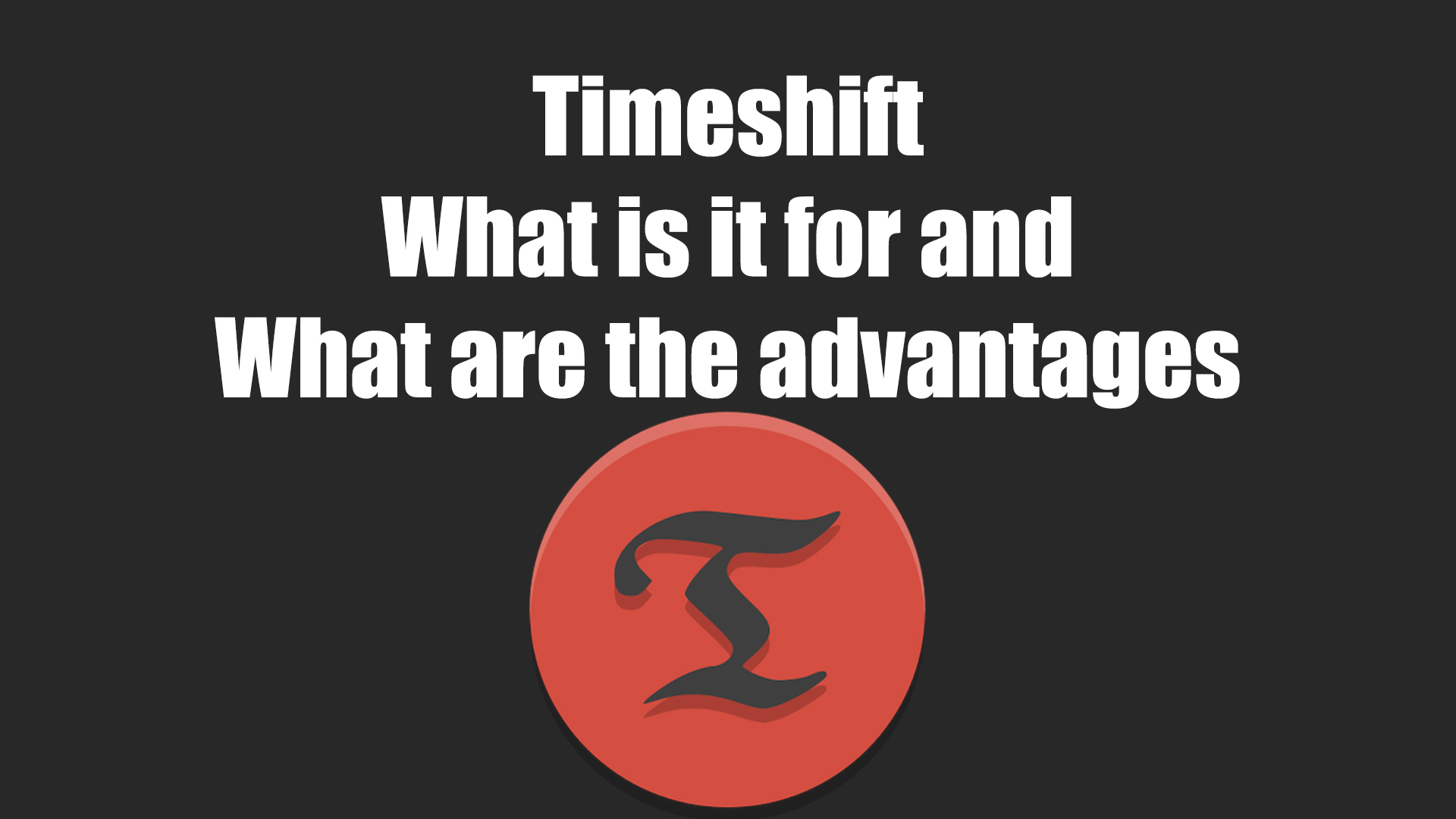Timeshift what is it for and what are the advantages
- February 06, 2024, 12:48:43
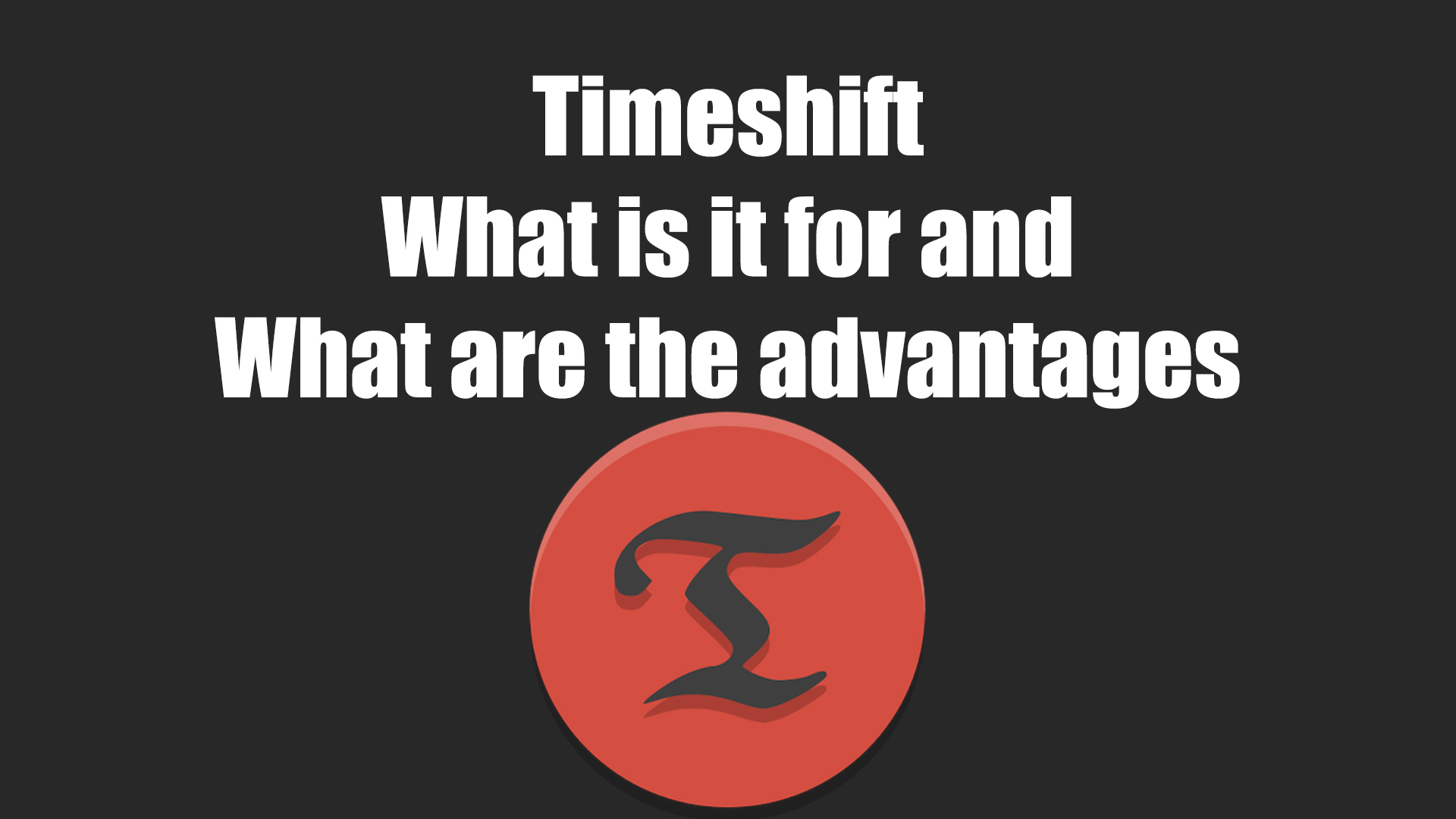
Timeshift (IT) is a technology that allows you to create and restore backups (snapshots) of a Linux system. Timeshift (IT) is primarily designed to save system files and settings, not user data. Thus, in case of a system failure, you can easily return to the previous state without losing your documents, photos, music, etc. In this article, we will tell you what Timeshift (IT) is, how it works, why people use it, and what benefits it will give your business.
What is Timeshift (IT) and how does it work?
Timeshift (IT) is a program written in the Vala language that uses the rsync utility and hard links to create and restore system snapshots. A system snapshot is a copy of all system files and settings at a certain point in time. Snapshots of the system can be created manually or automatically according to a schedule. System snapshots can be saved on the same disk where the system is installed, or on another disk or partition. System snapshots can be restored from the graphical interface of the program or from the command line. When the snapshot is restored, the system will be overwritten according to the selected snapshot, and user data will remain intact.
Why do people use Timeshift (IT)?
Timeshift (IT) is one of the most popular and convenient solutions for Linux system backup and recovery. According to [BuiltWith], Timeshift (IT) has more than 100,000 sites worldwide. People choose Timeshift (IT) for various reasons, such as:
- Free and open. Timeshift (IT) is distributed under the GNU General Public License v2, which gives the right to use, modify and distribute the software without restrictions.
- Simplicity and flexibility. Timeshift (IT) is easy to install, configure and adapt to your needs. Timeshift (IT) has an intuitive interface, supports multilingualism and allows you to create different types of snapshots, from full to incremental.
- Power and performance. Timeshift (IT) has high speed, reliability and security. Timeshift (IT) supports large amounts of data and traffic, has built-in mechanisms to protect against spam, hacking and other attacks, and is regularly updated and improved.
- Economy and efficiency. Timeshift (IT) allows you to reduce backup costs, as it uses hard links that do not take up additional disk space. Timeshift (IT) also allows you to optimize your system resources, improve productivity and quality of work, eliminate errors and shortcomings.
What benefits will Timeshift (IT) give to your business?
Timeshift (IT) can be a useful tool for developing your business, as it will help you:
- Improve the reliability and security of your system. Timeshift (IT) will allow you to create regular backups of your system, which will protect you from data loss, crashes, viruses, attacks and other threats. You can restore your system at any time if something goes wrong.
- Save time and money. Timeshift (IT) will allow you to avoid lengthy and expensive system recovery processes that can slow down or stop your business. You will be able to restore your system in a few minutes without wasting resources on reinstalling, configuring and updating software.
- Improve the quality and efficiency of your work. Timeshift (IT) will allow you to experiment with different settings, programs and functions of your system without fear of messing up something. You will be able to test new solutions, improve your products and services, and increase customer satisfaction and loyalty.
How to use Timeshift (IT) for system backup and restore?
Using Timeshift (IT) to backup and restore the system is not difficult and does not take much time. You will need the following things:
- The Timeshift (IT) program installed on your system. You can download it from the official website or use the package manager of your Linux distribution.
- There is enough free space on the disk or partition where you want to save system snapshots. It is recommended to use a separate disk or partition to avoid overflow or damage to the main system.
- Internet access if you want to receive updates and support for Timeshift (IT).
After you have prepared everything you need, you can follow these steps:
- Launch the Timeshift (IT) program from the application menu or command line. You will see the main program window where you can select the type of snapshot (Rsync or BTRFS), the location where the snapshots are stored, the schedule for creating snapshots and other settings. Click the "Save” button to apply the settings.
- To create a snapshot of the system manually, click the Create button. You will see a snapshot creation window where you can enter a comment, select the compression level and exclude unnecessary files or folders. Click the "Create” button to start the snapshot creation process. You can track the progress and stop the process at any time.
- To restore a system snapshot, select the desired snapshot from the list and click the Restore button. You will see a snapshot recovery window where you can confirm your selection and click the Restore button to start the recovery process. Your system will be rebooted and restored according to the selected snapshot.
Conclusion
Timeshift (IT) is an excellent choice for those who want to protect their Linux system from data loss, crashes, viruses and other problems. Timeshift (IT) has many advantages such as free, simplicity, power, economy and efficiency. Timeshift (IT) helps you create and restore backups of your system at any time without losing your user data. MivoCloud is the best partner for your Timeshift (IT) system, which will provide you with high-quality and reliable cloud services, flexible and favorable tariffs, professional and friendly support.