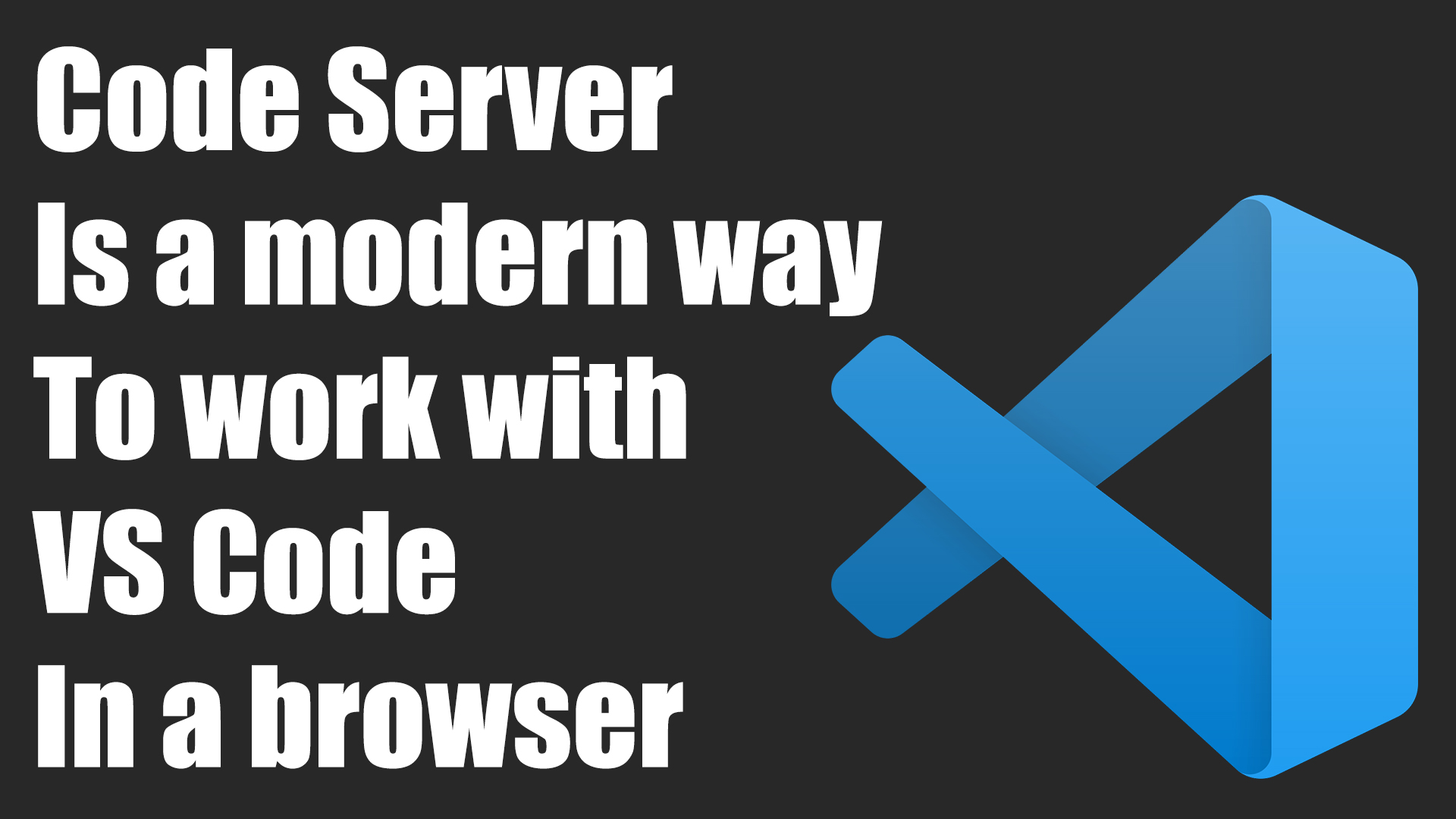Code Server is a modern way to work with VS Code in a browser
- January 16, 2024, 09:44:31
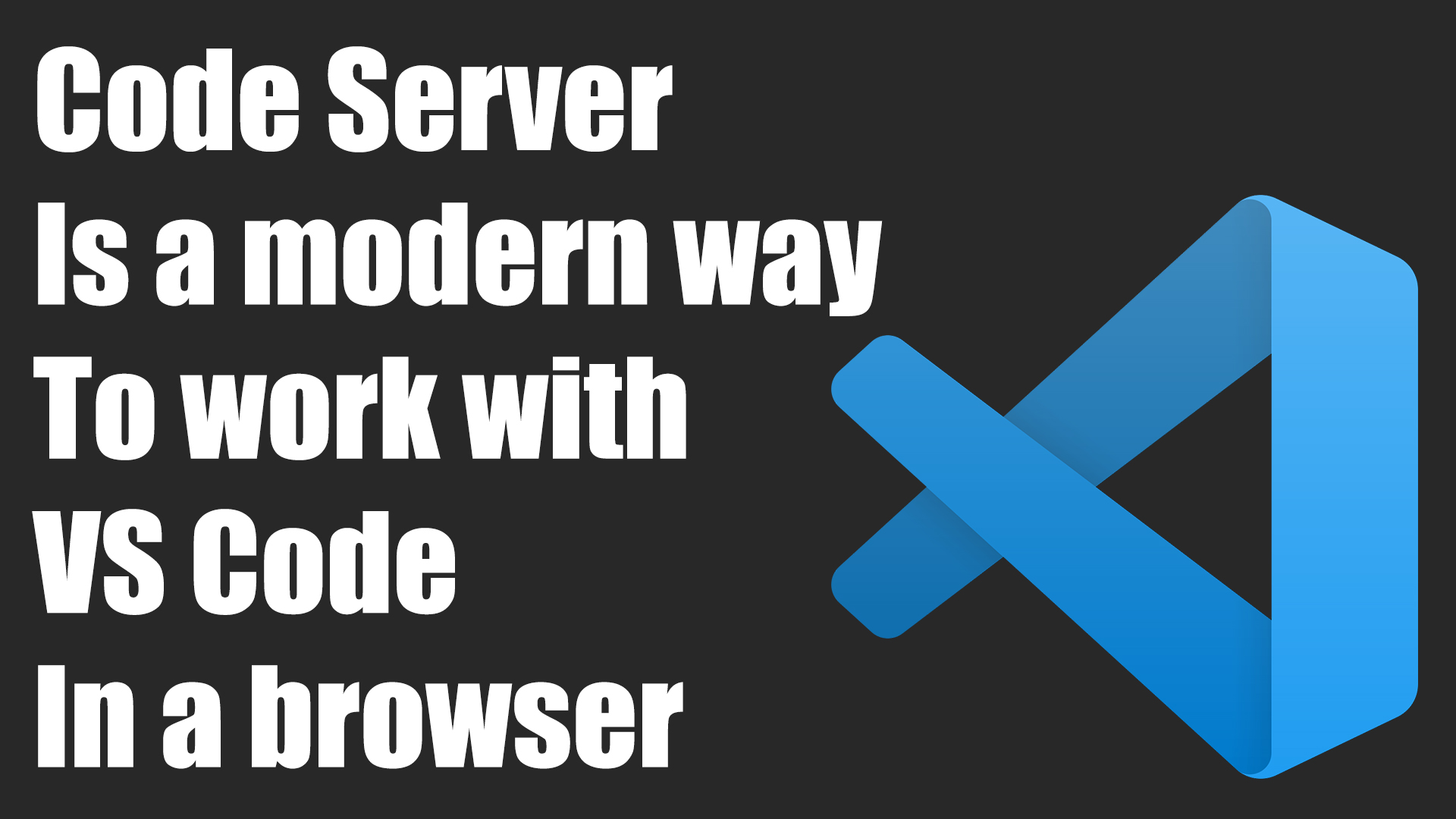
VS Code is one of the most popular and powerful code editors that offers many features and extensions for developers. However, what if you want to work with VS Code on any device from anywhere without installing it on your computer? To do this, there is Code Server, a tool that allows you to run VS Code on any Linux machine with a web browser and connect to it remotely.
What is Code Server?
Code Server is a project that allows you to run VS Code on any Linux machine with a web browser and internet access. Code Server uses the WebSocket protocol to exchange data between the server and the client. Code Server supports all major VS Code features and extensions, including IntelliSense, Debugging, Terminal, Git, and others.
Code Server can be installed using a script that automates most of the process. The script uses the system package manager, if possible. Code Server can also be installed manually or deployed on a cloud server using one of the buttons or guides.
What are the advantages and disadvantages of Code Server?
The advantages of Code Server are:
- The ability to work with VS Code on any device with a web browser, regardless of the operating system.
- The ability to use the power of cloud servers to speed up tests, compilation, downloads and other tasks.
- The ability to save battery power when you are on the go; all intensive tasks are performed on your server.
- The ability to maintain the security and confidentiality of your code, since it is not stored on your device.
The disadvantages of Code Server are:
- The need to have a Linux machine with WebSocket enabled.
- The need to have internet access to connect to the server.
- The need to configure and update the server and its dependencies.
How will Code Server be useful in business?
Code Server can be useful in business for those who want to have a flexible and convenient way to work with VS Code on different devices and locations. Code Server allows employees and partners to work together on projects using the same code editor and the same server. Code Server also gives you the option to choose a cloud provider that suits your needs and budget, or even deploy your own server. Code Server supports VS Code standards, which guarantee compatibility with other services and tools.
Why is it used?
They use it because they want to have a modern, powerful and versatile code editor that does not require installation on their computer. They also appreciate the opportunity to use cloud servers to speed up their work and save their device resources. They are also interested in the security and privacy of their code, which is not stored on their device.
How do I install Code Server?
We made a video that will teach you how to install Code Server on a server, you can find it here!
Conclusion
Code Server is a tool that allows you to run VS Code on any Linux machine with a web browser and connect to it remotely. Code Server has all the basic VS Code features and extensions, including IntelliSense, Debugging, Terminal, Git and others. Code Server can be useful in business for those who want to have a flexible and convenient way to work with VS Code on different devices and locations. Code Server is used by those who want to have a modern, powerful and versatile code editor that does not require installation on their computer.